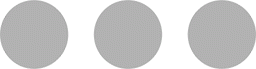Step 1: Provide 2D image of desired shape
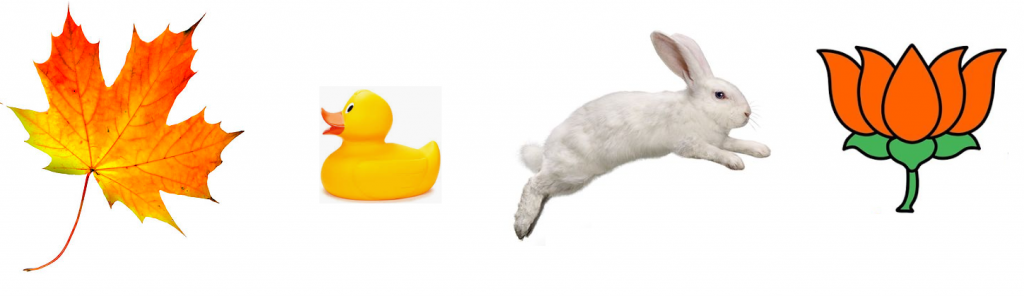
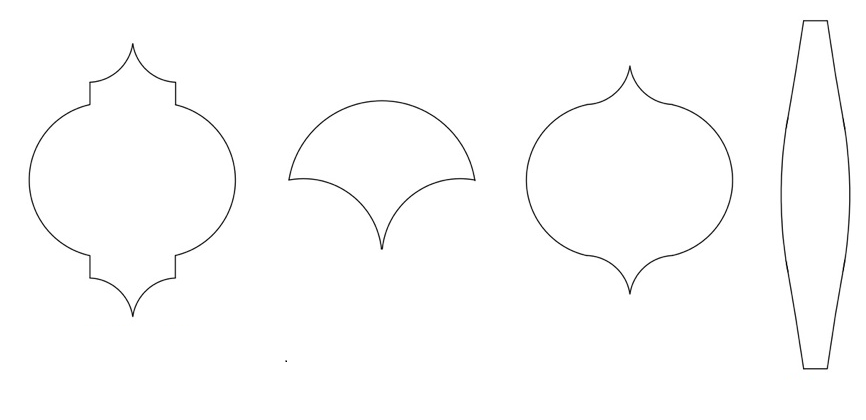

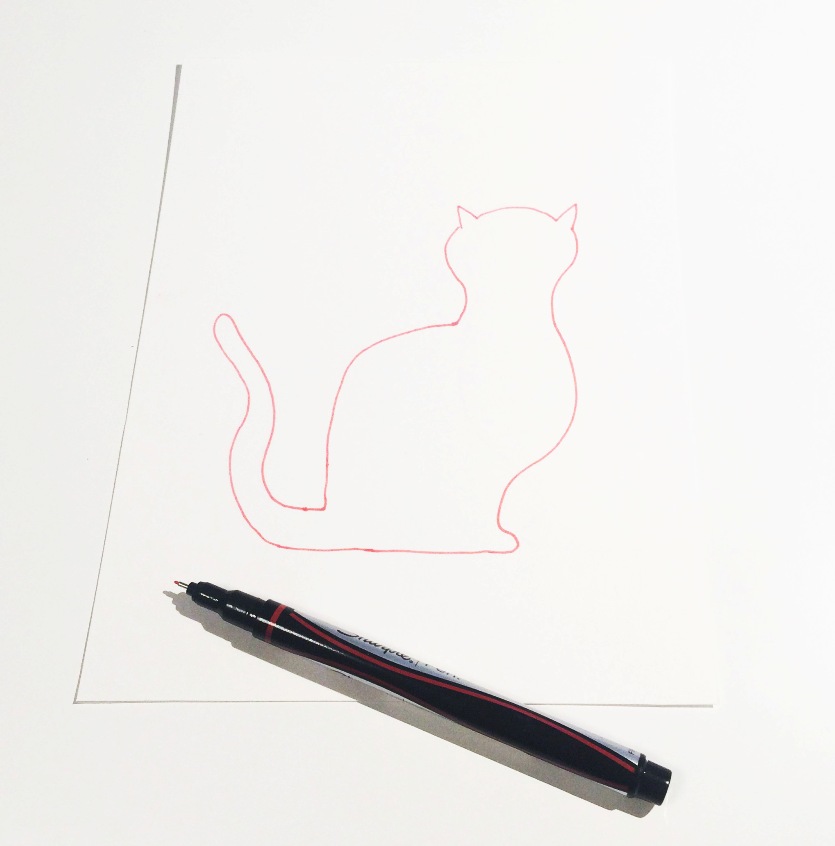
Example 4: Draw something by hand and scan
Step 2: Provide dimensions(max = 225 x 145mm)
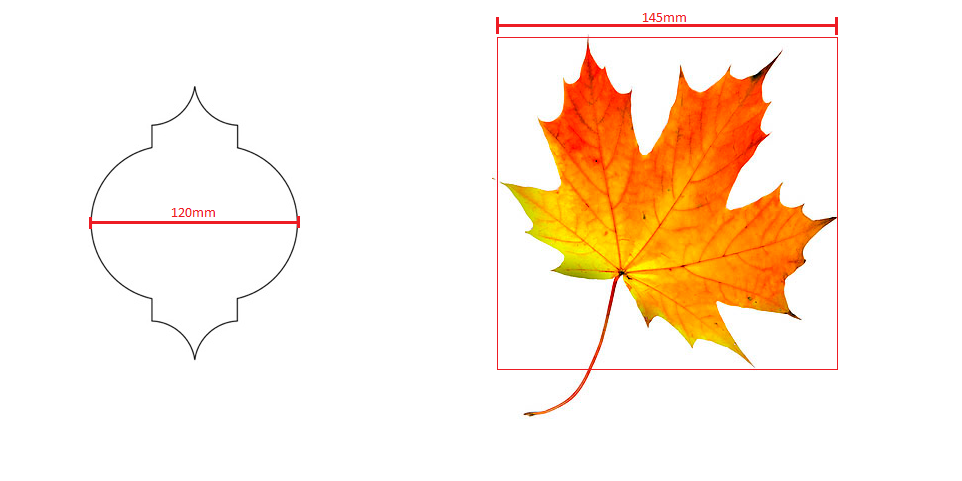
*Aspect ratio will be maintained
Step 3: Review draft
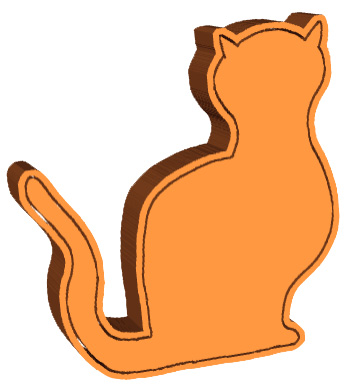
Free on-line programs such as SketchUp allow you verify measurements.